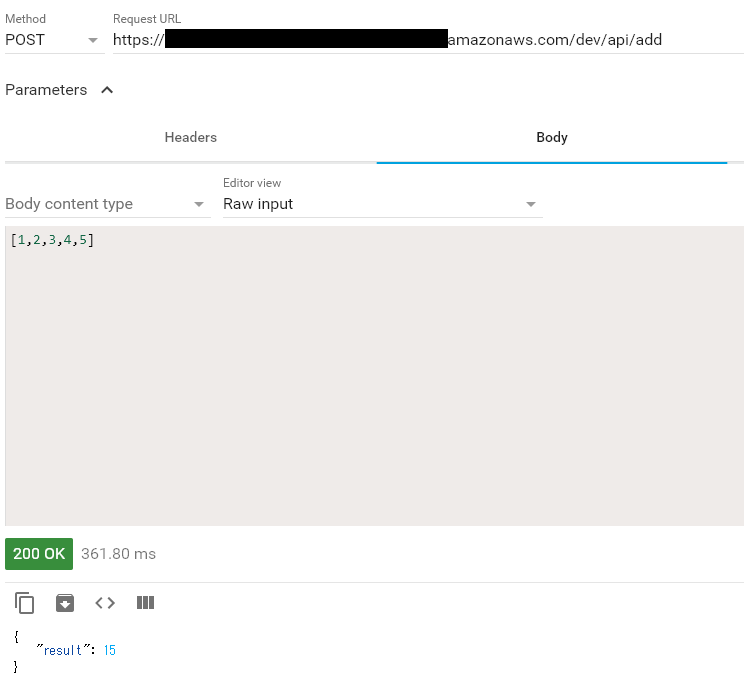ServerlessFrameworkでHTTP API (API Gateway + Lambda (Node.js) )を作成&デプロイする
やりたいこと
環境
serverless frameworkをインストールする
公式ページを参考にする。npmのグローバルインストールでいれる。
npm install -g serverless
インストールされたか確認
sls -version 1.26.1
AWSのアクセスキー、シークレットキーを作成する
AWSの管理コンソールからIAMを選択、サイドメニューのユーザーからユーザーの追加を押下
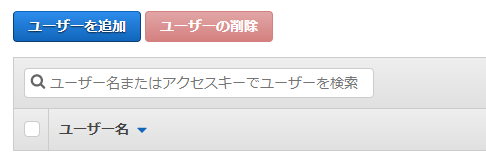
「AdministratorAccess」ポリシーを付加した任意のユーザーを作成する。
ユーザーを作成したら認証情報が記載されたCSVファイルがダウンロードできるので開いておく。
aws cliにアクセスキー、シークレットキーを登録する
$ aws configure AWS Access Key ID [None]: アクセスキーを入力する AWS Secret Access Key [None]: シークレットキーを入力する Default region name [None]: ap-northeast-1 とりあえず東京リージョン Default output format [None]: json
プロジェクトを作成する
Serverless Frameworkのcreateコマンドでサービスのテンプレートを作成する
sls create --template aws-nodejs --path test-service
カレントディレクトリにtest-serviceディレクトリが作成される。
handler.jsを編集する
先程のcreateコマンドでhandler.jsの雛形が作成されたので、これを開き編集していく。
作成するAPIは以下の2つ(内容に特に意味はない)
'use strict'; module.exports.hello = (event, context, callback) => { const response = { statusCode: 200, body: JSON.stringify({ message: 'Hello World' }), }; callback(null, response); }; module.exports.add = (event, context, callback) => { const response = { statusCode: 200, body: JSON.stringify({ result: JSON.parse(event.body).reduce((acc, x) => acc + x) }), }; callback(null, response); };
serverless.ymlを編集する
先程のcreateコマンドでserverless.ymlの雛形が作成されたので、これを開き編集していく。
東京リージョンにデプロイしてほしいのでproviderの下にregion指定の記述をする。
provider: name: aws runtime: nodejs6.10 region: ap-northeast-1
APIのエンドポイントを定義する。
functions:
hello:
handler: handler.hello
events:
- http:
path: api/hello
method: get
add:
handler: handler.add
events:
- http:
path: api/add
method: post
デプロイする
以下のコマンドを実行する。
AWSにデプロイされ、エンドポイント情報が出力される。
sls deploy -v (省略) Serverless: Stack update finished... Service Information service: test-service stage: dev region: ap-northeast-1 stack: test-service-dev api keys: None endpoints: GET - https://(API Gatewayのパス).ap-northeast-1.amazonaws.com/dev/api/hello POST - https://(API Gatewayのパス).ap-northeast-1.amazonaws.com/dev/api/add functions: hello: test-service-dev-hello add: test-service-dev-add
APIを呼び出してみる
GET /api/hello
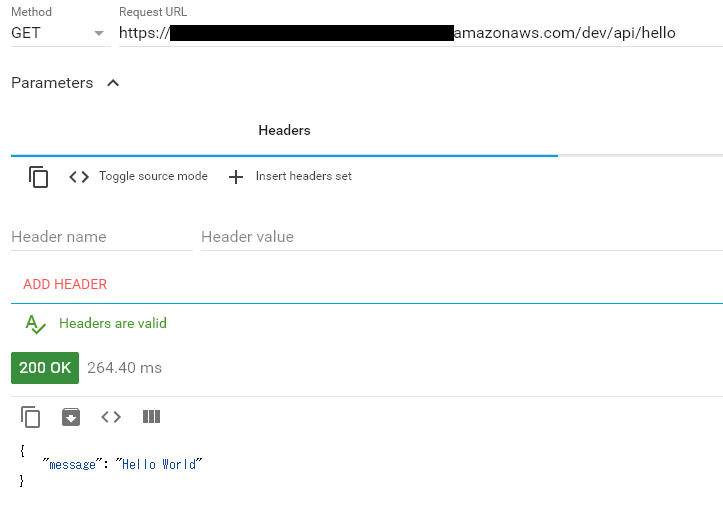
POST /api/add